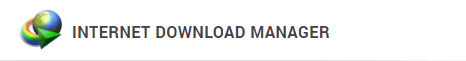
Why using Internet Download Manager??
It will help to improve your download speed and avoid an incipient ulcer.
You know the feeling. You're 98% finished with a download and the download quits. Arrrgh! Internet Download Manager is a download utility that claims to increase your download speeds by up to 500%. But the most useful feature might just be its ability to recover and resume broken downloads that happen from lost connections, network problems, computer shutdown, or a power surge. Internet Download Manager supports proxy servers, firewalls, handle file redirects, cookies, directories with authorization and a large number of directory listing formats.
Internet Download Manager supports proxy servers, ftp and http protocols, firewalls, redirects, cookies, authorization, MP3 audio and MPEG video content processing. IDM integrates seamlessly into Microsoft Internet Explorer, Netscape, MSN Explorer, AOL, Opera, Mozilla, Mozilla Firefox, Mozilla Firebird, Avant Browser, MyIE2, and all other popular browsers to automatically handle your downloads. You can also drag and drop files, or use Internet Download Manager from command line. Internet Download Manager can dial your modem at the set time, download the files you want, then hang up or even shut down your computer when it's done
New version:-
Internet Download Manager v5.12 - The best way to handle your downloads and increase download speeds. Added full support for Windows Vista, WOW! YouTube, Google Video, MySpaceTV, IE7 and Firefox.. So just try for free ...
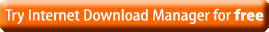



0 Responses to "Internet Download Manager"
Post a Comment